If you try to submit an app to iTunes Connect which has built with the Mac App Store's Xcode 6.4, which is currently not in beta, using the iOS 8 SDK, also not in beta, you can add the build but you can't submit the app for review. The following error message is shown:
Apps and app updates submitted to the App Store must be built with Xcode 6.4 or later, and iOS 8 SDK.
Now that the GM build is out, there's a new error message:
Invalid Toolchain. New apps and app updates must be built with the public (GM) versions of Xcode 6 or later, and iOS 8 SDK or later. Don't submit apps built with beta software including beta OS X builds.
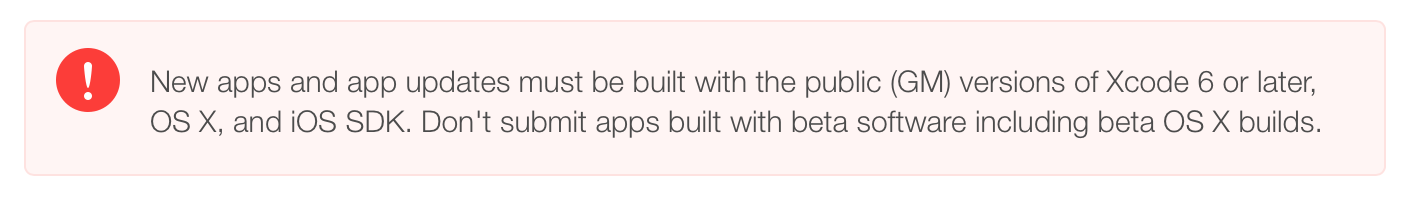
This is because even though the app has been built with the compatible version of Xcode and the correct iOS SDK, the app contains the build version of the OS that built the app.
<key>BuildMachineOSBuild</key>
<string>15A204h</string>Code language: HTML, XML (xml)It is this build number that causes the problem. iTunes Connect reads this value and determines that the app was built using a pre-release version of OS X, thus rejecting the build. Unfortunately, you can't simply modify the plist because this invalidates the codesigning—you'll be allowed to submit the app to iTunes Connect but it will fail review because the app can't be installed on any device (except jailbroken devices with AppSync).
Fortunately, there is a solution without having to downgrade to OS X 10.10 Yosemite: change the build number of the OS, temporarily.
Note: This solution requires you to disable System Integrity Protection to make changes to system files.
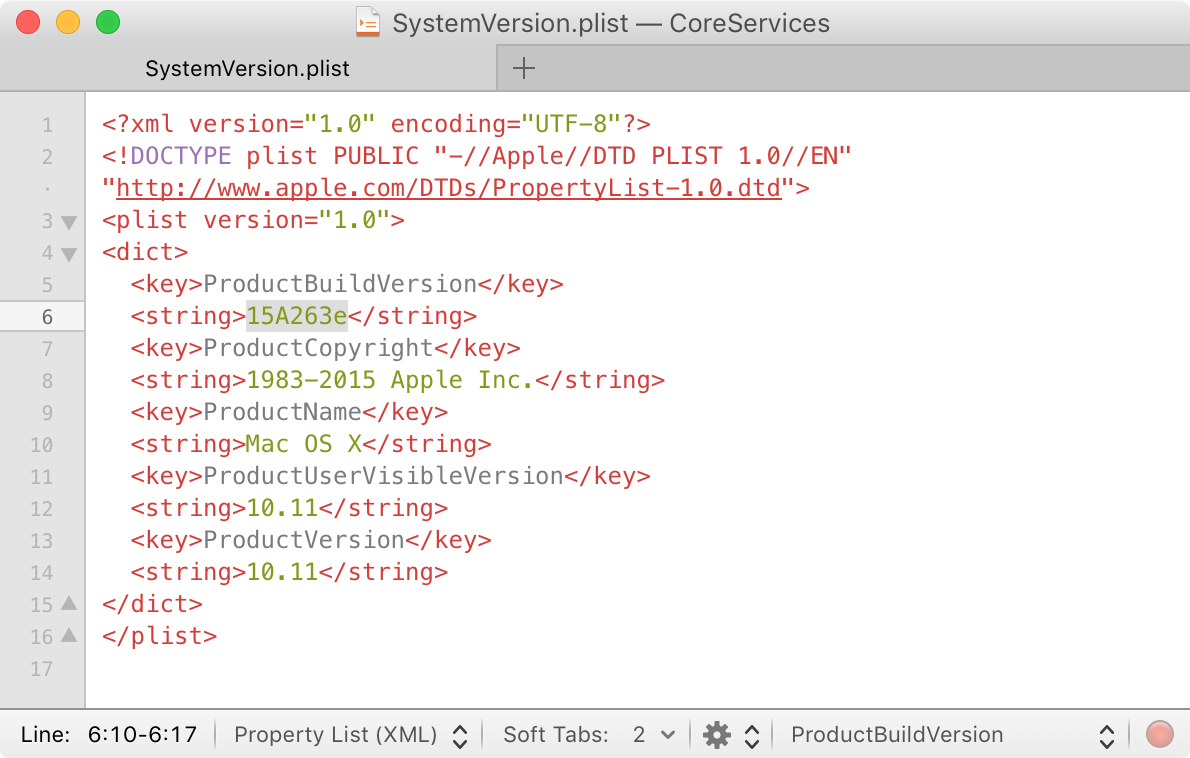
- Open
/System/Library/CoreServices/SystemVersion.plistwith your favourite editor.For this example, I will open it with TextMate.mate /System/Library/CoreServices/SystemVersion.plist - Edit line 6 to change the ProductBuildVersion to one that is for an older version of OS X. Replace
15A263eor your respective build version with an older build version such as14C109(Yosemite 10.10.2) which is not a pre-release build. - Relaunch Xcode, re-archive your app and submit it to the App Store as normal. The build should be accepted by iTunes Connect for review!
<?xml version="1.0" encoding="UTF-8"?>
<!DOCTYPE plist PUBLIC "-//Apple//DTD PLIST 1.0//EN" "http://www.apple.com/DTDs/PropertyList-1.0.dtd">
<plist version="1.0">
<dict>
<key>ProductBuildVersion</key>
<string>14C109</string>
<key>ProductCopyright</key>
<string>1983-2015 Apple Inc.</string>
<key>ProductName</key>
<string>Mac OS X</string>
<key>ProductUserVisibleVersion</key>
<string>10.11</string>
<key>ProductVersion</key>
<string>10.11</string>
</dict>
</plist>
Code language: HTML, XML (xml)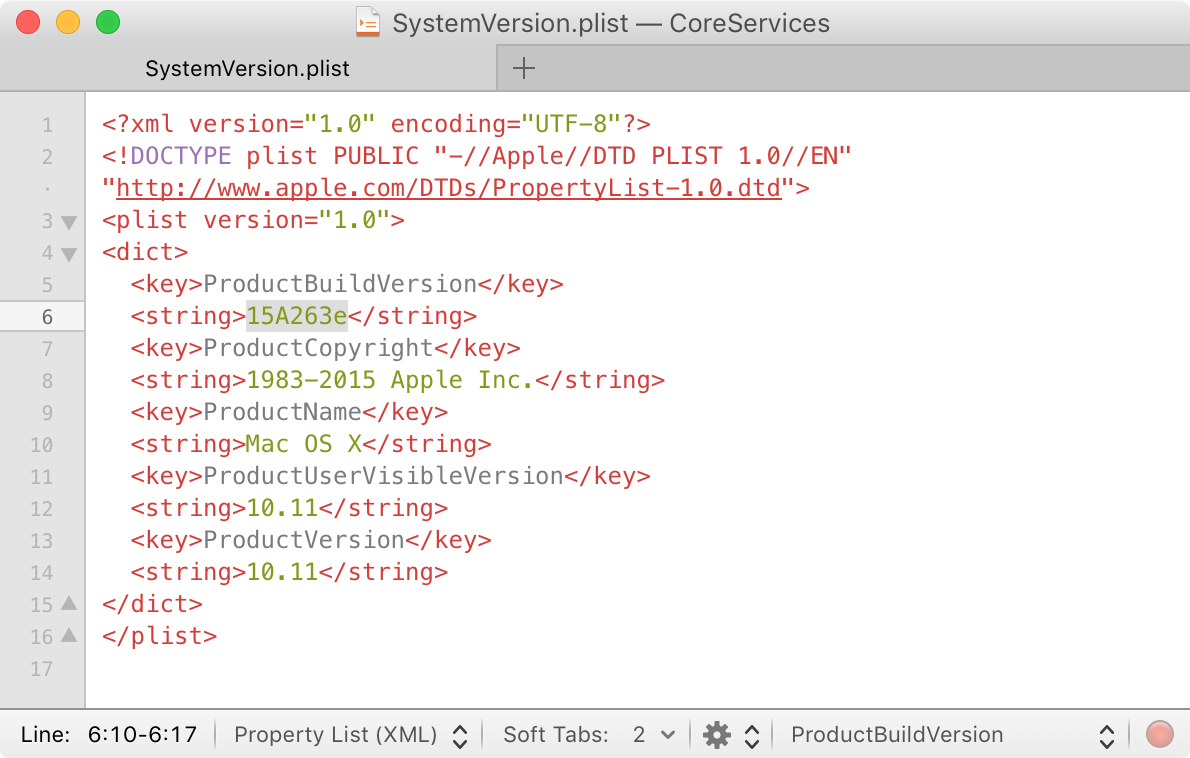
Leave a Reply