Manual pages for packages in Alpine Linux are available as separate packages with a -doc suffix. When you’re installing a package such as apk add git you’ll miss out on the man pages unless you also apk add git-doc.
You can do both at the same time with apk add git git-doc. Generally, use the following to install a package and its manual pages documentation.
apk add <package> <package>-docCode language: plaintext (plaintext)I came up with the following one-liner to install all these *-doc packages for all * packages currently installed:
apk list -I | sed -rn '/-doc/! s/([a-z-]+[a-z]).*/\1/p' | xargs -tI§ apk add §-docCode language: Bash (bash)- List all installed packages using
apk. - Filter this list by
- Removing all
*-docpackages, since we can ignore trying to install documentation for the existing documentation packages. - Extracting the package name without the version number.
- Removing all
- For each package, using
apkto install that package name with-docsuffix.
However, the above command is rather slow, since it has to run the mdocml trigger to build the man pages for each install rather than at the end.
Depending how long this takes on your machine (how many other manuals you have on your system), it might be more efficient to run apk add with all the packages appended. This is more difficult since I can’t find a way for apk to ignore errors. --force-broken-world means you have to clean up the world afterwards by removing all the packages that provide ‘unsatisfiable constraints’. I came up with the following solution by adding an awk into the pipeline.
apk list -I |
sed -rn '/-doc/! s/([a-z-]+[a-z]).*/\1/p' |
awk '{ print system("apk info \""$1"-doc\" > /dev/null") == 0 ? $1 "-doc" : "" }' |
xargs apk addCode language: Bash (bash)The awk runs apk info $1-doc for each $1 package, which returns a status code of zero if the package exists (indicating it can be apk added and non-zero if not. This is used as an additional filter to determine which packages to attempt installation.
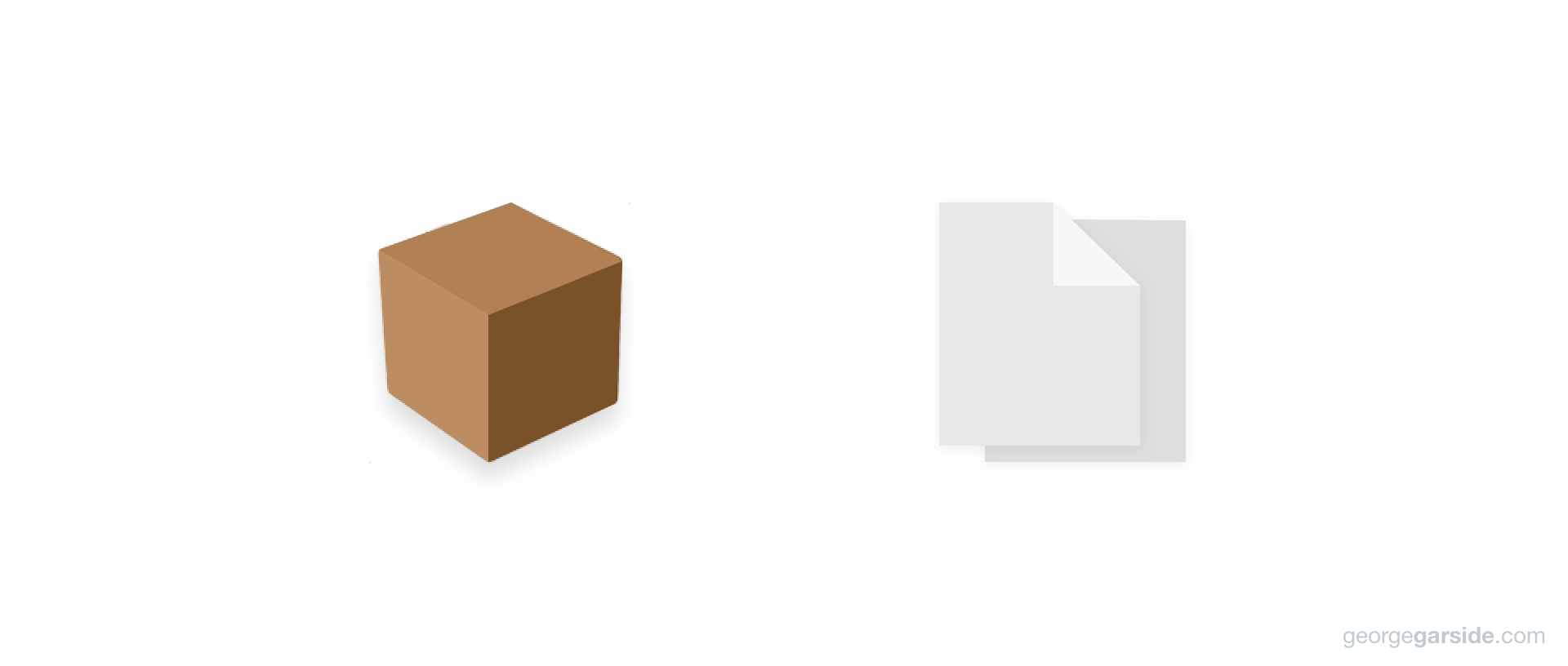
You can also use `apk add docs` to automatically install -doc packages, for already installed packages as well: https://wiki.alpinelinux.org/wiki/Alpine_Linux:FAQ#Why_don't_I_have_man_pages_or_where_is_the_'man'_command?