In iOS 14, the most popular way of creating custom app icons has been to use the Shortcuts app with an Open App action, then adding this shortcut to your home screen with a custom icon.

Unfortunately this means every time the shortcut is pressed, the Shortcuts app opens first, then the app you want, adding half a second to opening apps every time.
There's a better way!
Icon Themer shortcut
Install the above shortcut and run it from the Shortcuts app to add another app icon to your home screen.
The shortcut will run you through the steps required to configure a new app icon, asking you to find the app you want to open then configure the icon to use for the app.
- Tap the shortcut to run it.
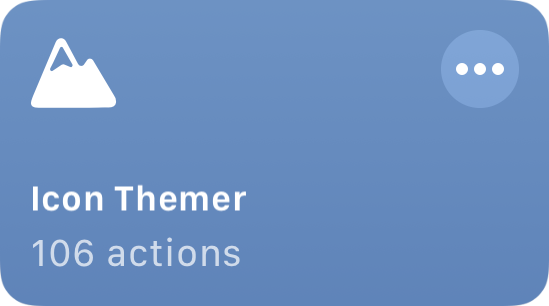
- Choose an existing app to create an app icon for. You can search the App Store for an app, use a system app, or enter a bundle identifier manually.
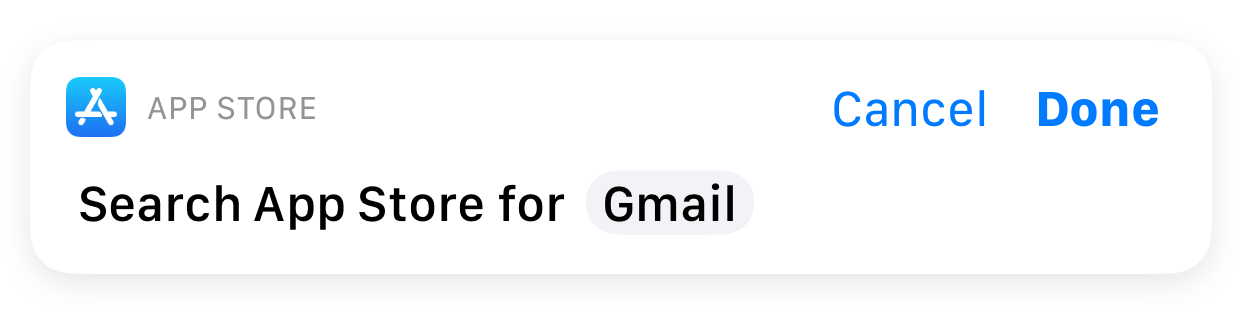
- Choose an icon. You can select from your photo library or the Files app.
- Type a label for the app icon. This shows up under the icon on the home screen. You can use an empty string to make the icon show up without text.
- Change the URL scheme if you wish. Some apps let you shortcut to a specific page within the app by customising the scheme. Search for ‘app name url scheme’ to find possible options for an app if there are any. You can skip this step if you just want to open the app.
- Safari will open where you can approve the profile.
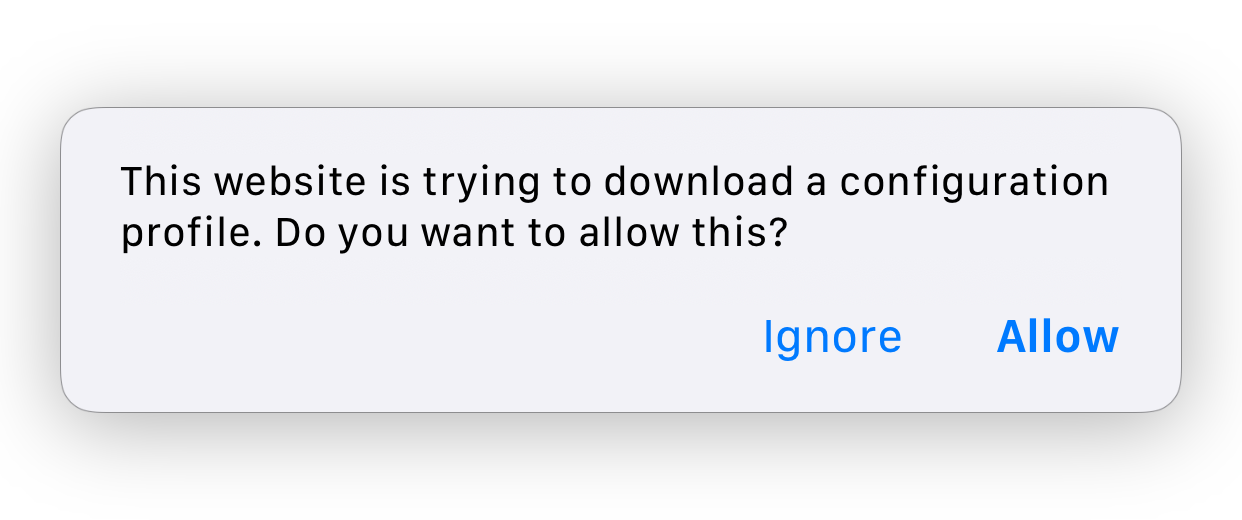
- Tap the link to continue installation. Alternatively open the Settings app to General → Profile Downloaded.
- Install the Web Clip profile. You'll be asked to enter your passcode.
Now tapping the new icon on your home screen will take you straight to the app without going through the Shortcuts app!
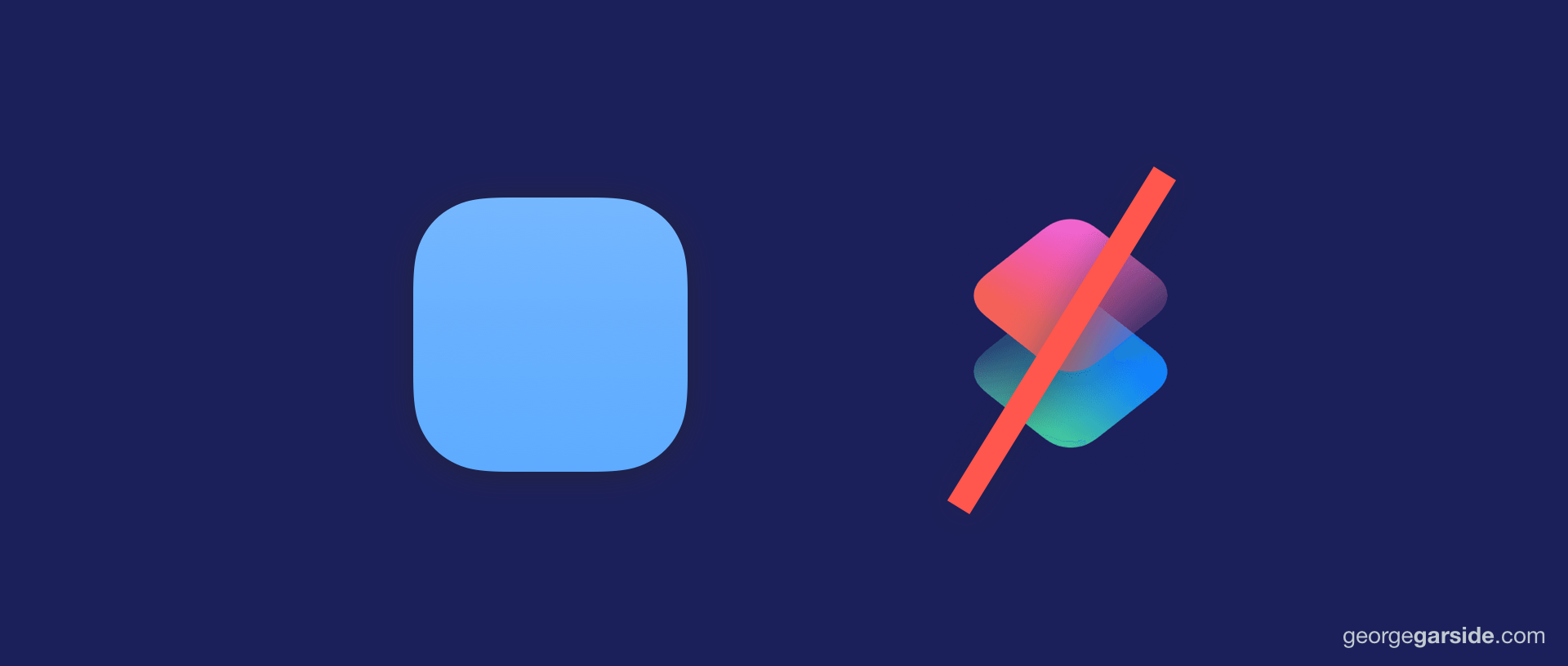
Leave a Reply to jh86 Cancel reply