Safari 8.0.7 has been released through the Mac App Store as part of the Pre-release OS X Yosemite 10.10.4 Update Seed 14E17e/14E26a. This update is available to download if you are subscribed to pre-release seeds of OS X, either by being a developer or through the public beta release system that Apple introduced.
This update, Safari 8.0.7, introduces the ability to mute alerts from a webpage that is repeatedly showing JavaScript alerts. The JavaScript alert dialog shows a checkbox with the text “Don’t show more alerts from this webpage” and checking the box will mute future alerts from the page. This allows you to mute alerts from pages that either accidentally show the same alert over and over, or use alerts as an attempt to prevent you from leaving the page. Leaving the webpage and returning will allow alerts to be received once more. It does not appear to be currently possible in Safari 8.0.7 to accept alerts from a page again after muting alerts without changing the document location at least once.
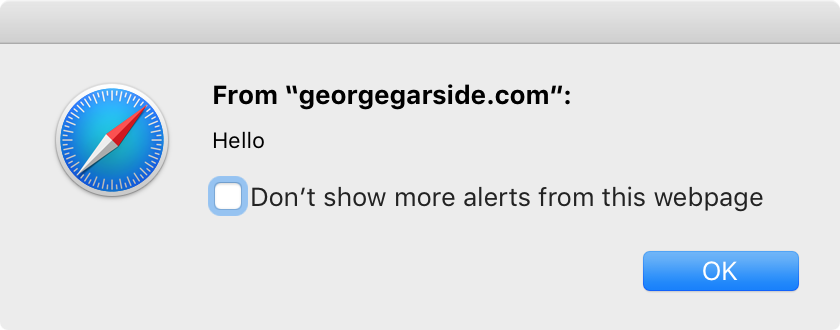
Safari 8.0.4 and Safari 8.0.5 updates was released by Apple and is now available to download through the Mac App Store. Safari 8.0.4 and Safari 8.0.5 fixes two security problems that were present in previous versions of the browser which could lead to arbitrary code execution or phishing attacks.
- Visiting a maliciously crafted website may lead to an unexpected application termination or arbitrary code execution.
Multiple memory corruption issues existed in WebKit. These issues were addressed through improved memory handling. - Inconsistent user interface may prevent users from discerning a phishing attack.
A user interface inconsistency existed in Safari that allowed an attacker to misrepresent the URL. This issue was addressed through improved user interface consistency checks.
Safari 8.0.4 Seed 1 was released by Apple and was available to download through the Mac App Store Updates tab if you are subscribed to pre-release builds through an iOS or OS X Developer Program. Safari 8.0.4 and Safari 8.0.5 Yosemite is now released for all users of OS X through the Mac App Store.
The update also seems to fix numerous crashes which have caused users problems in the past, namely the infamous Safari crash on launch since Yosemite Smart Search Field crash and Top Sites (which loads the bookmarks, causing a crash) which has been broken for some users on some systems. This update also makes scrolling seem slightly smoother on resource-intensive WebGL webpages on Retina, but that might be a placebo effect.
If you have installed the latest OS X 10.10.3 pre-release build, then you do not need to install Safari 8.0.4 as Safari 8.0.5 is installed and Safari 8.0.4 update is superfluous. It is not necessary to install this update prior to updating your version of OS X as the Yosemite update will update the version of Safari to 8.0.5 10600.5.9.
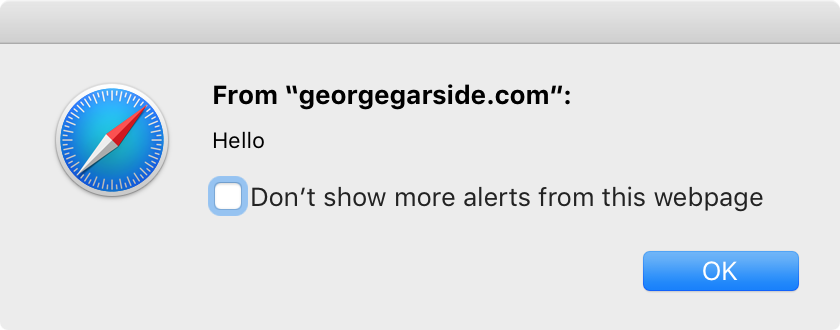
Leave a Reply