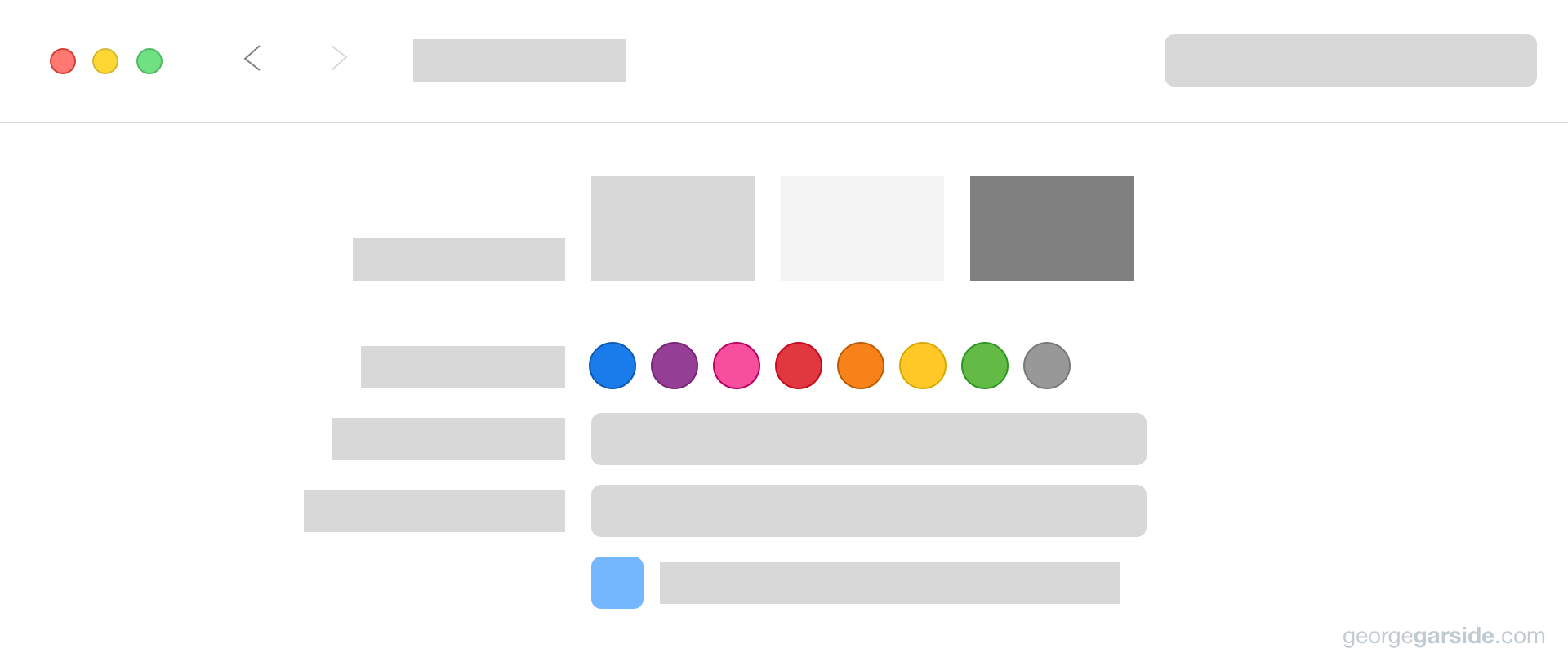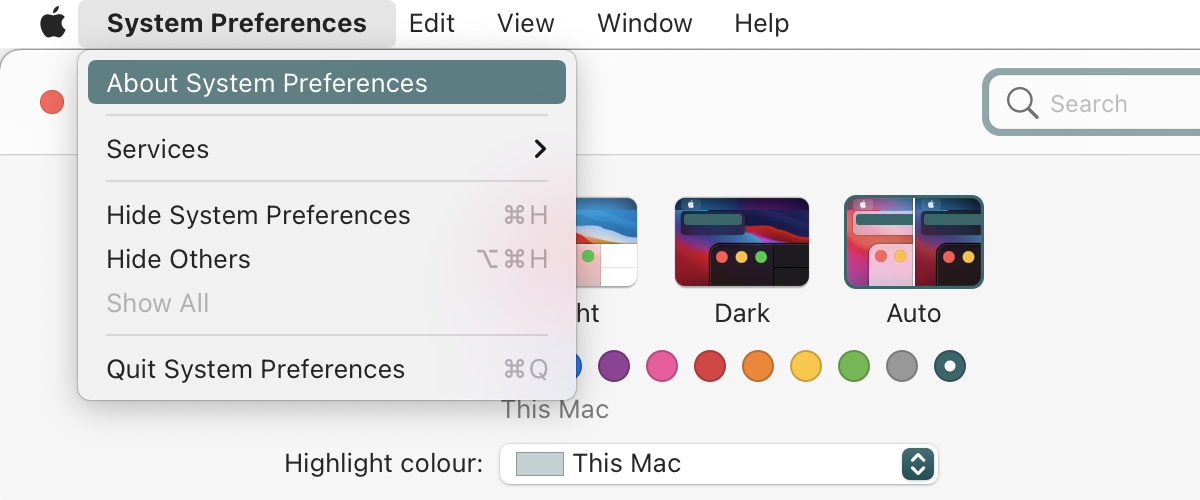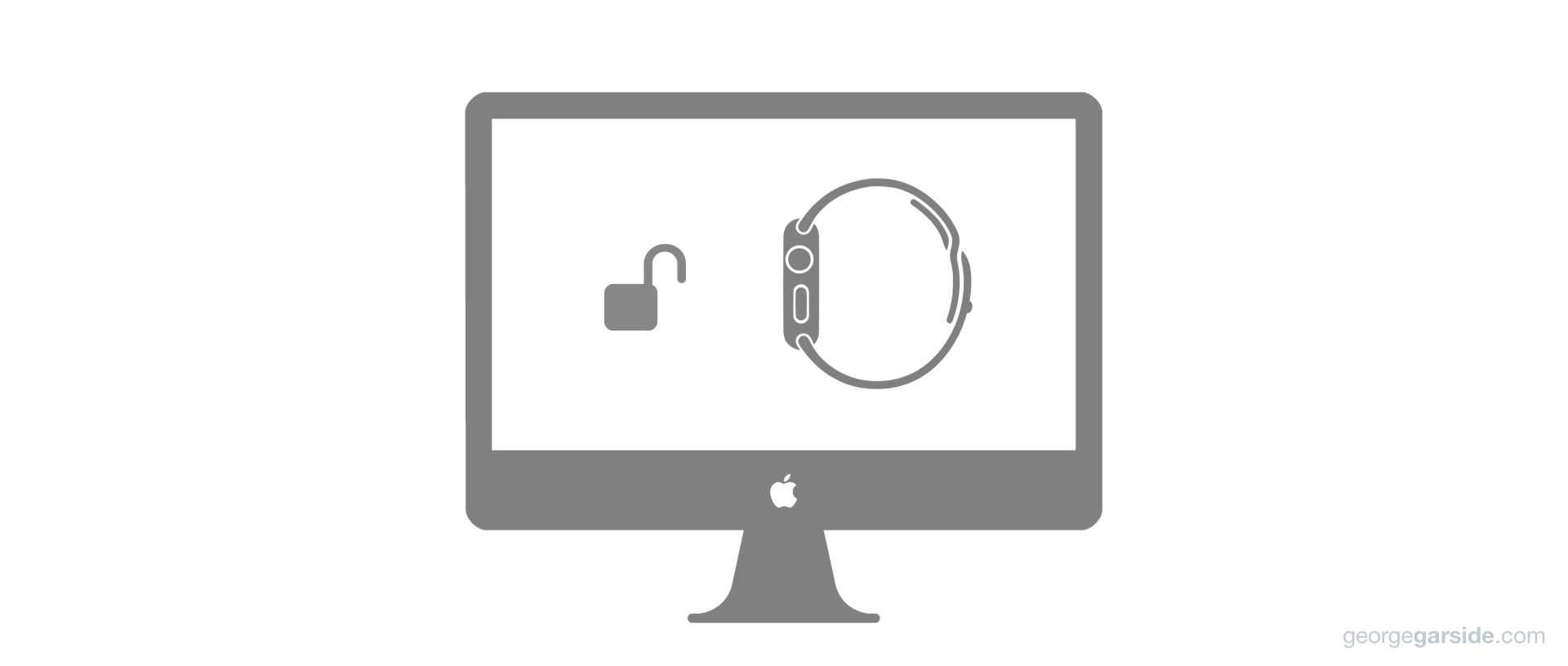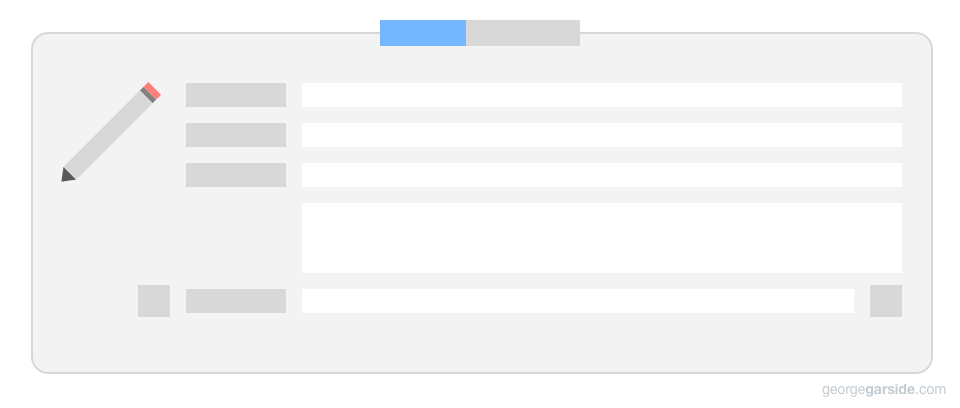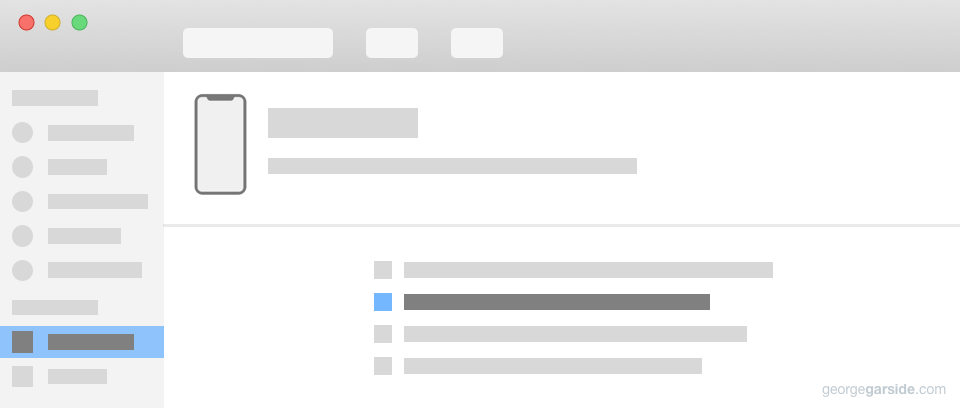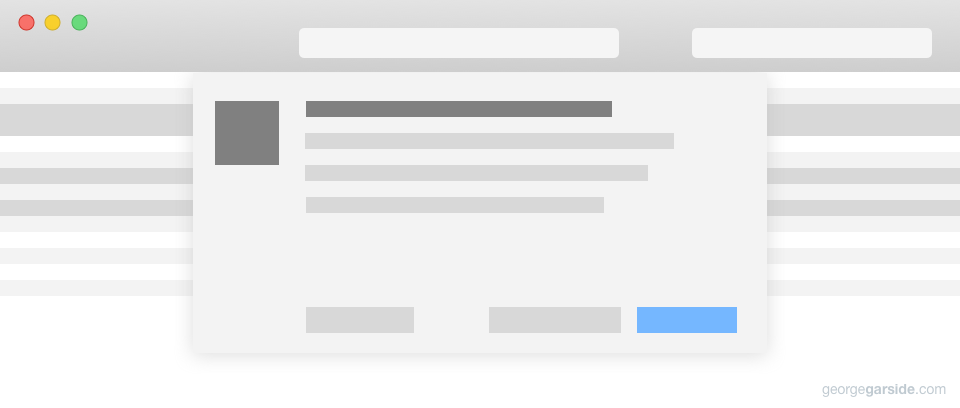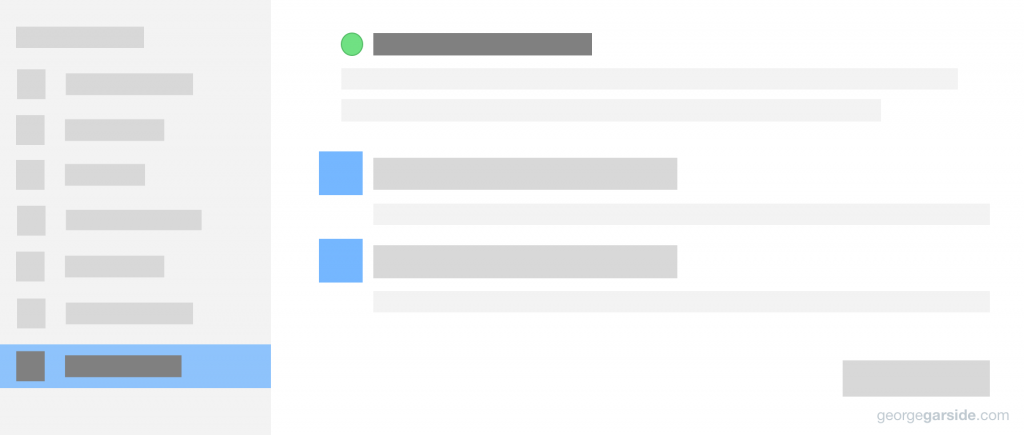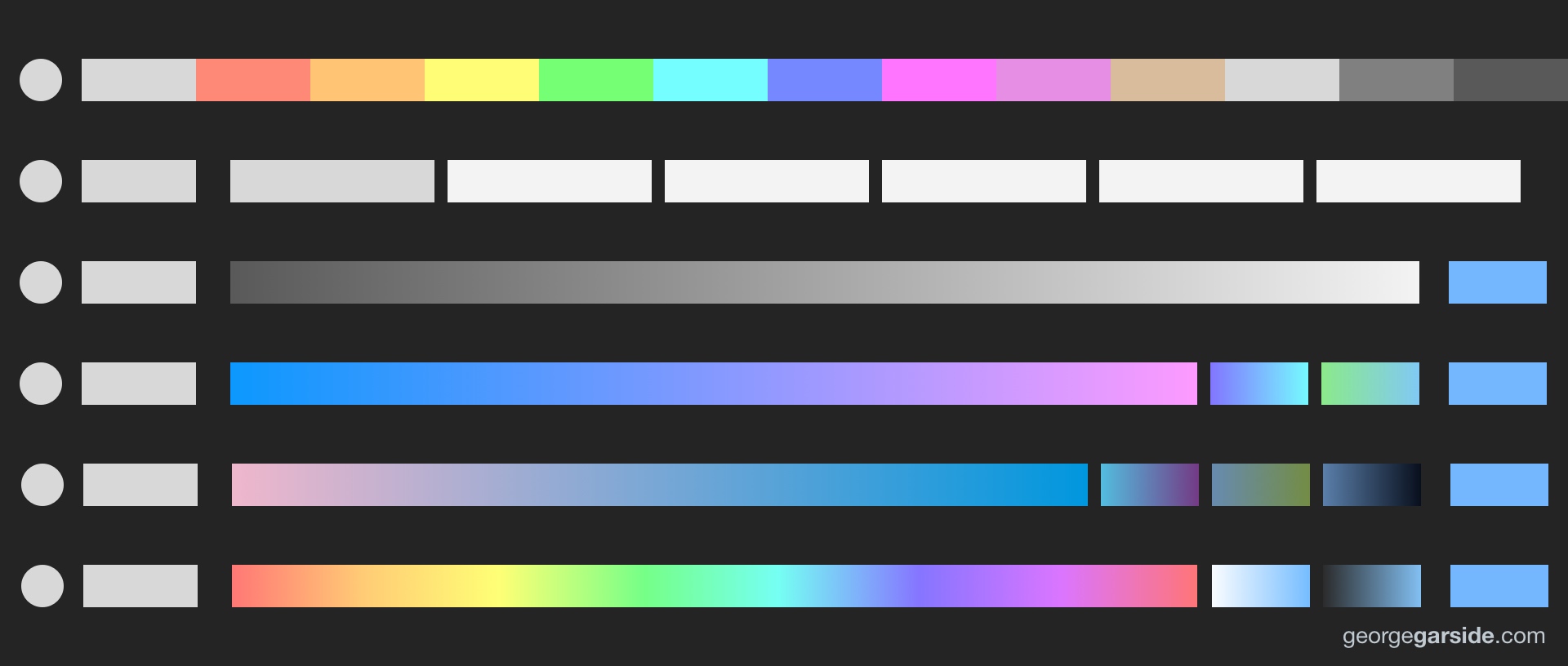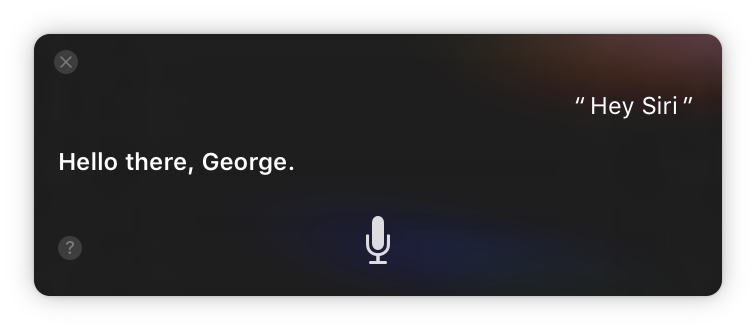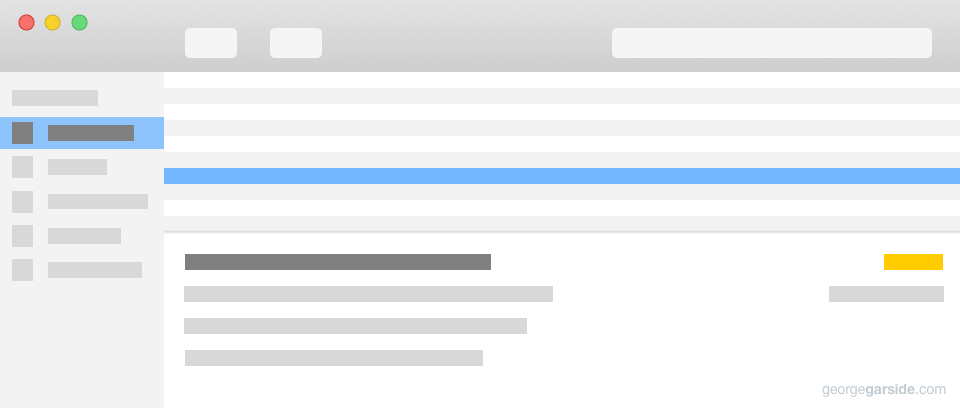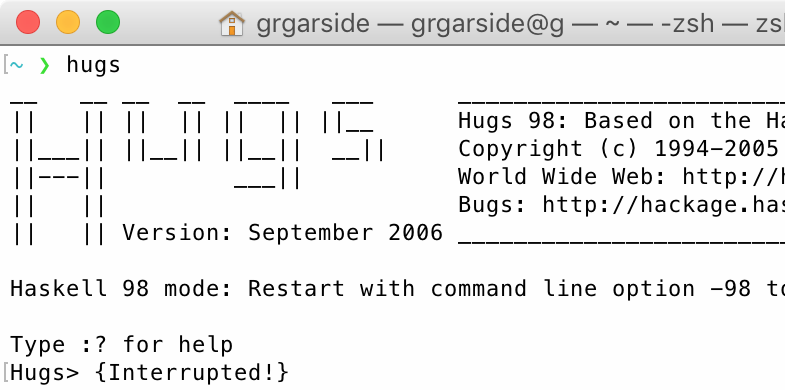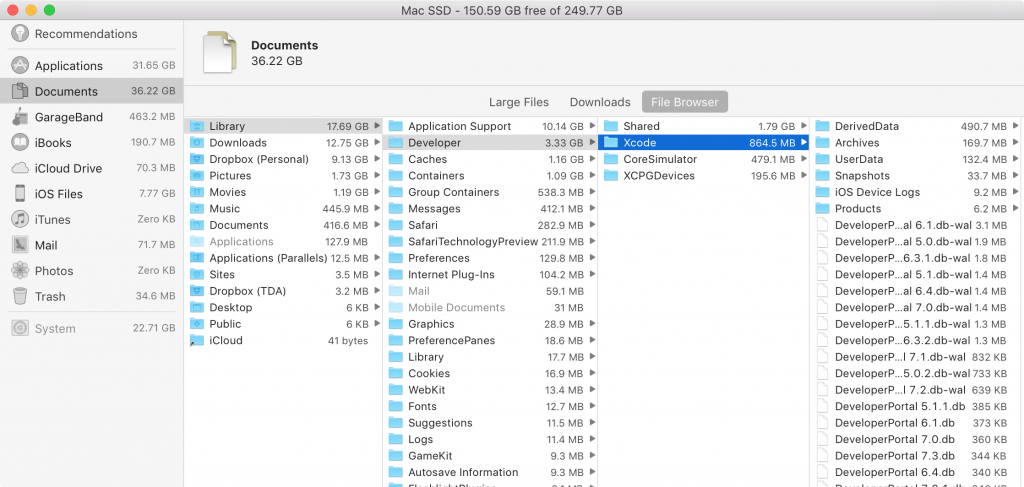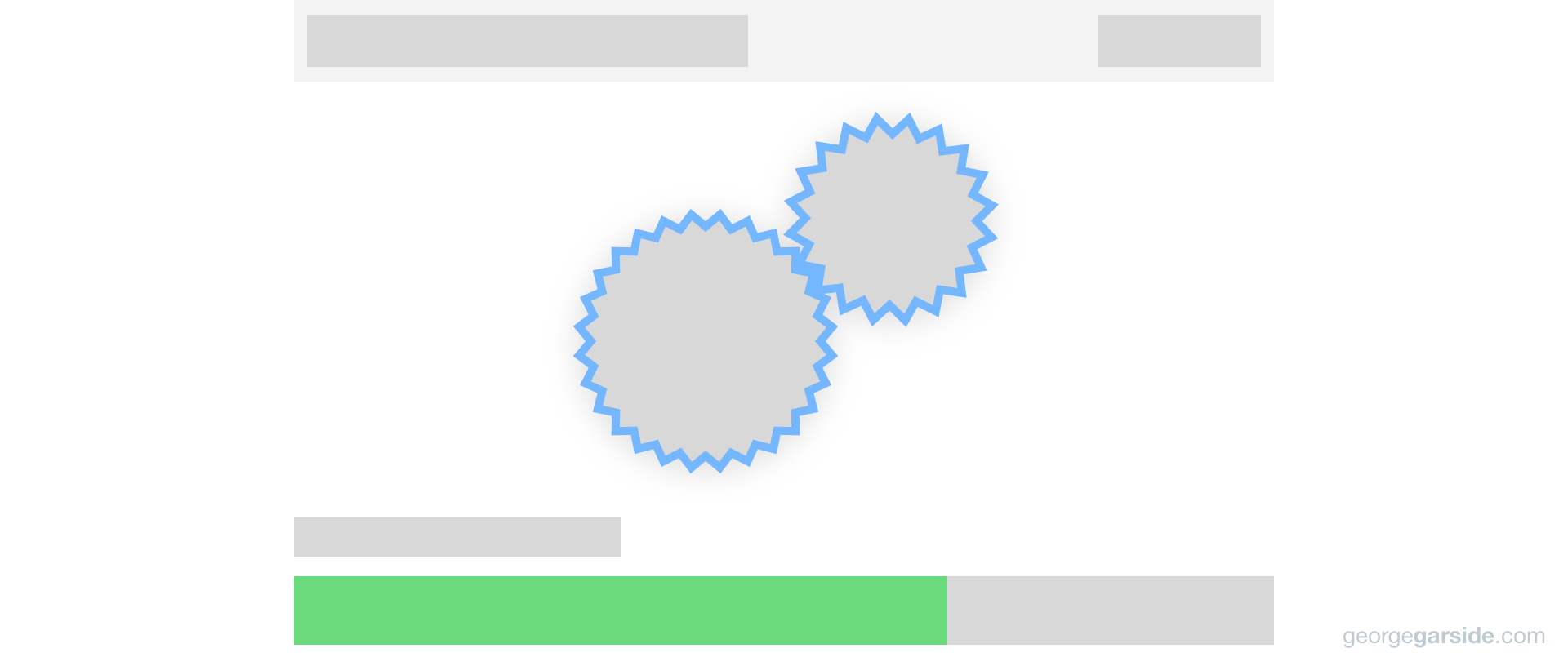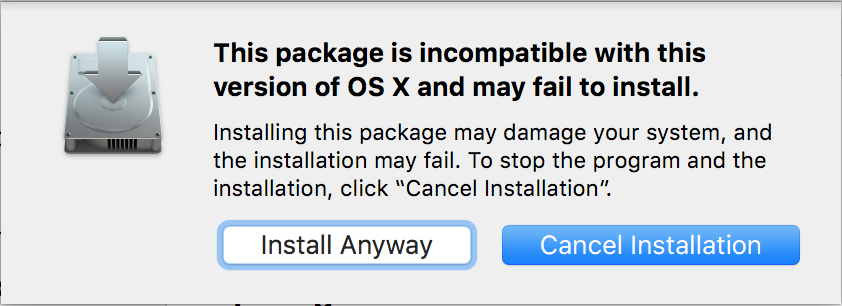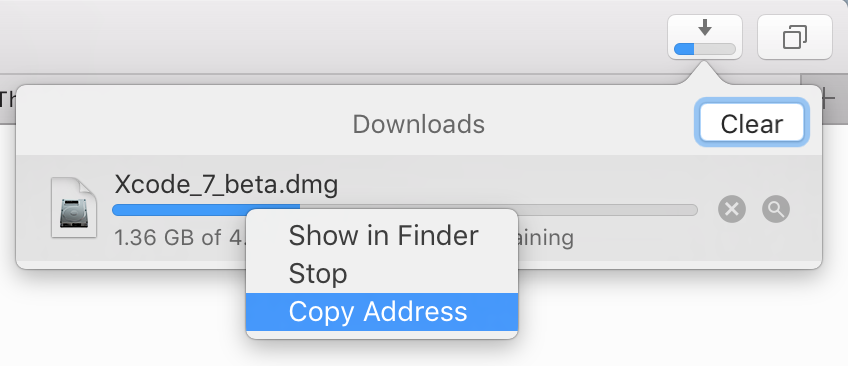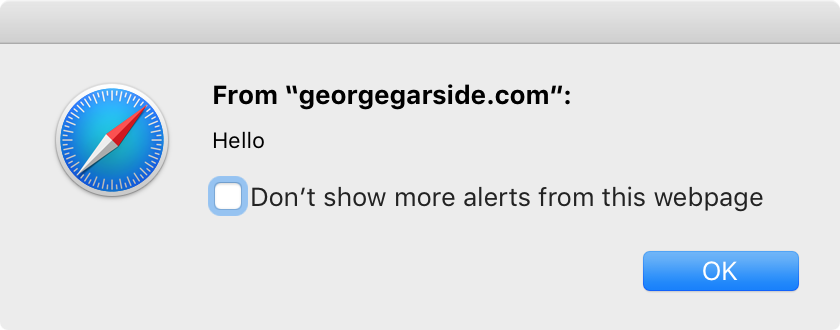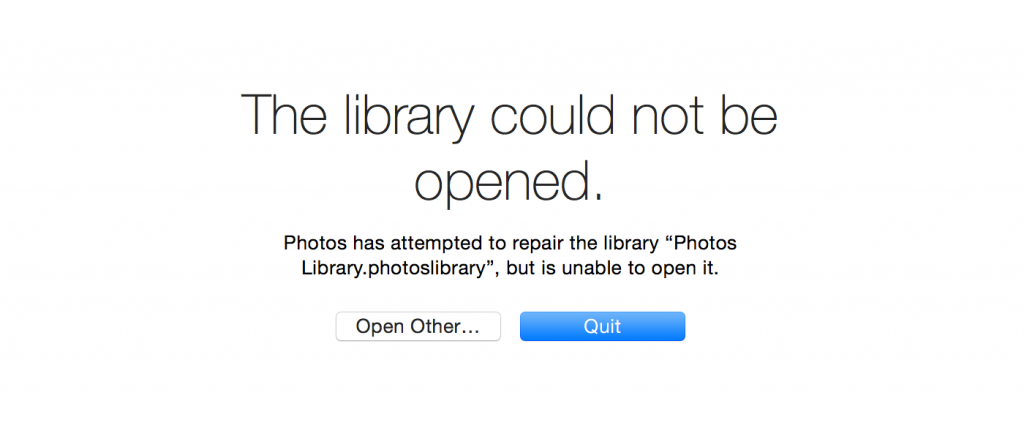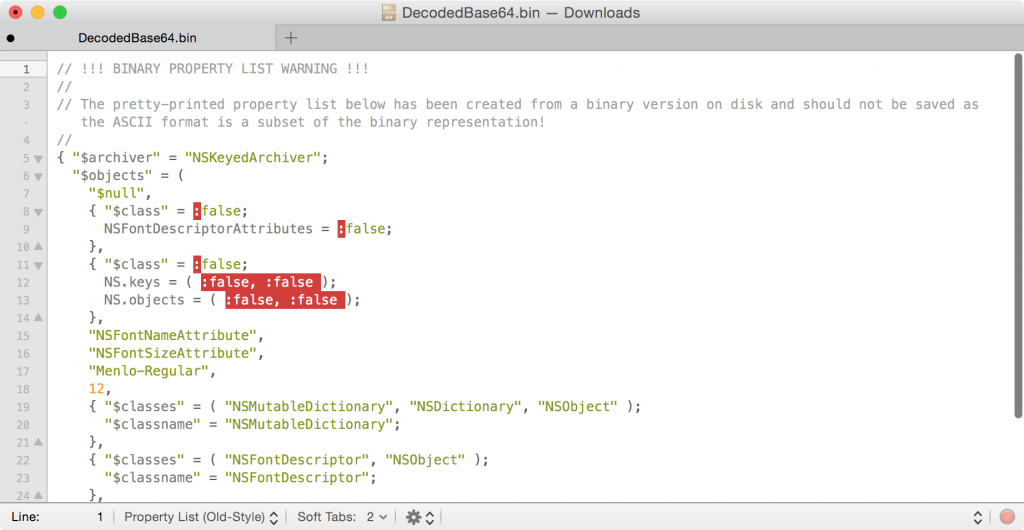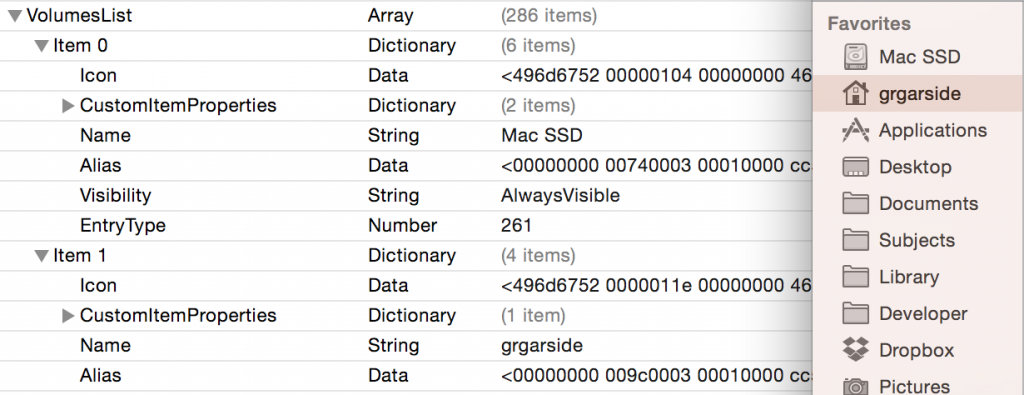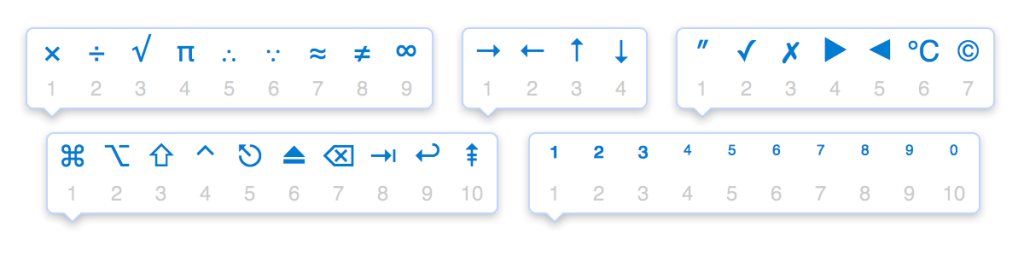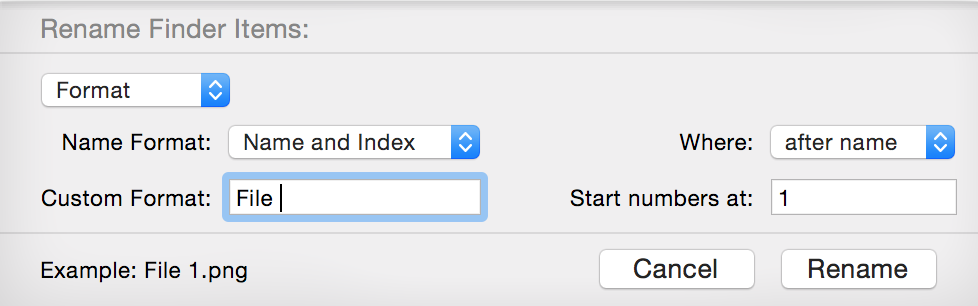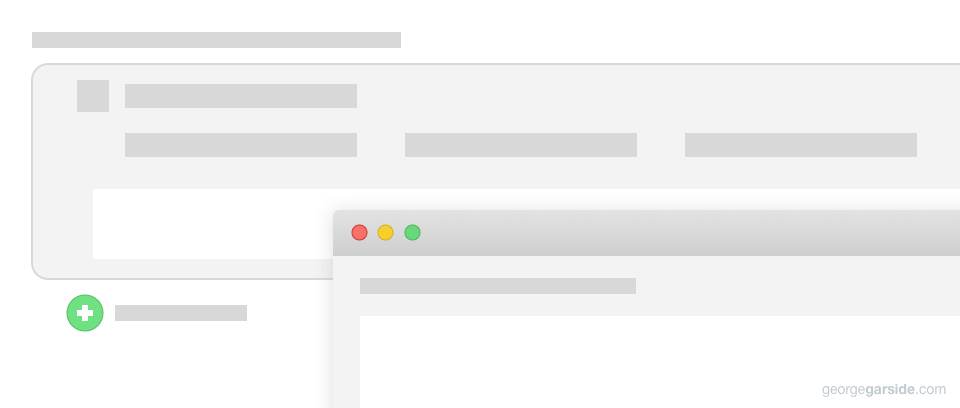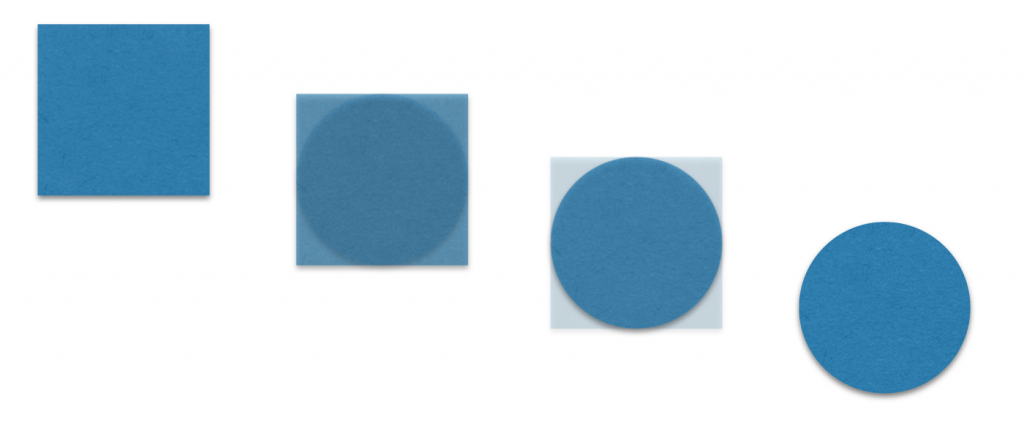macOS 12 Monterey hidden features
An overview of the lesser advertised features of macOS Monterey.
Use iMac M1 accent colours on any Mac
The new colourful iMac M1s have corresponding accent colours set across the system. These colours are unique to these Macs, but there's a workaround so you can set these colours on your own Mac.
macOS 11 Big Sur hidden features
In the 2020 instalment of the macOS hidden features series, Big Sur brings a fair few subtle tweaks to the way macOS works. In this post, we look at how a few different apps and components have changed in ways you might not have noticed.
Fix watchOS 7's Auto Unlock from Apple Watch to Mac
Since updating to watchOS 7 it's possible Auto Unlock stops working. You can fix this by resetting the Handoff connection between your Apple Watch and your Mac.
macOS Security Error Codes (Updated: Sonoma)
macOS security frameworks use error codes in response to various states. These error codes will be shown by Keychain Access or the security tool in Terminal.
AMPDevicesAgent explained
AMPDevicesAgent helps with synchronisation of iOS devices, but can also be the cause of many errors and high CPU usage. What is AMPDevicesAgent and why do you need it?
macOS Catalina hidden features
I've collected some functionality from macOS Catalina that I've not seen discussed elsewhere into this post, which will hopefully show you some new & hidden features you hadn't noticed yet.
Bypass ‘Safari no longer supports the unsafe extension’ in macOS
Install any extension blocked by Safari in macOS Mojave using Safari's developer tools from its safariextz file to bypass the error message ‘Safari no longer supports the unsafe extension’.
Content Caching server in macOS
Content Caching is a new feature available in High Sierra, making the existing Caching service from Server.app available to all consumers to use in their home environment.
macOS High Sierra hidden features
Another year, another disappointing macOS release. Here's the most comprehensive list of hidden features and underdocumented changes in macOS High Sierra.
Hey Siri in Sierra on macOS
Enable Hey Siri in macOS Sierra to activate Siri just like iOS, without additional software. Works from anywhere at any time.
Show private log messages in Console.app
Unified Logging introduced in macOS Sierra hides private information in the Console app, and macOS Catalina requires extra steps to show those messages.
Installing Hugs 98 on macOS
Here's the latest instructions for how to install Hugs 98 on macOS. All the other documentation I could find was regarding installing the full Haskell platform and GHC, so if all you want is Hugs 98 for a university module, here's how to get it. You'll need to open Terminal to run these commands (and …
macOS Sierra hidden features
You can now drag any menu bar item, including third party menu bar items and the Spotlight item. Hold command and drag any menu bar item along the bar to reposition it. It seems the only menu bar item that can't be repositioned is the Notification Center item, but all the others can. Third party …
Vector Magic Dyld Symbol not found crash in macOS
Fix Vector Magic Desktop Edition crash when smoothing image in macOS Sierra, due to an updated system dylib incompatible with Vector Magic. It's possible to provide an older version of libBLAS.dylib without modifying macOS for Vector Magic to use, fixing the issue.
Package is incompatible with this version of macOS
This package is is incompatible with this version of OS X and may fail to install. Installing this package may damage your system, and the installation may fail.
OS X El Capitan hidden features
Alongside the small improvements made in OS X 10.11 El Capitan, Apple made a number of smaller improvements across the system which may go unnoticed by the majority of users. Here's all the little things OS X El Capitan: a list of the things I've spotted that are new or have changed in El Capitan since …
Previous Shutdown Causes Explained
Updated for macOS 11 Big Sur, decode your Mac's previous shutdown cause code number for macOS, explaining what the number means and how to fix the issue.
Safari 8.0.7 update for OS X
Safari 8.0.7 has been released through the Mac App Store as part of the Pre-release OS X Yosemite 10.10.4 Update Seed 14E17e/14E26a. This update is available to download if you are subscribed to pre-release seeds of OS X, either by being a developer or through the public beta release system that Apple introduced. This update, …
Photos attempted to repair the library
How to fix Photos has attempted to repair the library Photos Library.photoslibrary, but is unable to open. The library could not be opened—here's the fix.
Decode data plist in property list files
Property lists, or plists, can contain data key-value pairs, which are binary property list files encoded in Base64. As they are, they’re impossible to parse and extract any meaningful data from. However, decoding them is very easy and you end up with a very nice looking pretty-printed property list file. Here’s how to decode data …
Mac Finder Sidebar Favourites Location
Finder in OS X allows you to place favourite locations (volumes and folders) in the sidebar of every Finder window and other Finder dialog or sheet (such as the Finder sidebar shown in a Save or Open sheet). This isn’t a folder in Finder, but rather the Finder sidebar preferences simply stores a pointer to …
Custom Characters in macOS Accent Popup
You can add custom characters to these popups to include your own characters (and even strings) by customising PressAndHold.app.
Reset macOS Mail app settings
Reset Mac Mail preferences by emptying the com.apple.mail plist domain using defaults delete. This one line command can be pasted into Terminal, or you can perform the steps manually.
OS X Yosemite hidden features
There’s a vast array of new features in OS X Yosemite, but alongside all the highlights, there’s a number of subtler changes to the way OS X works, including under-documented features and changes. Here’s my list of favourite OS X Yosemite hidden features that have gone unannounced and unappreciated by the masses. The old high …
Keyboard Maestro intricacies
Keyboard Maestro Macros.plist stores all macros in KM, which can be found alongside other KM settings in your home‘s library folder.
Fix Safari 8 crash on launch in Yosemite
It seems OS X Yosemite developer preview 4 (DP4) has broken Safari 8’s ability to access favourites, or Smart Search Field, or something, and whenever the browser attempts to access these features, it crashes. As by default, Safari 8 has the Smart Search Field which shows your favourites when you click the address bar, or …
Keynote Magic Move two different objects
Magic Move in Keynote for macOS and iOS is a transition effect between two slides that allows you to animate an object’s movement between the same element on two different slides. This effect is powerful as it can be used to create a number of advanced transitions using different elements. However, out of the box, …